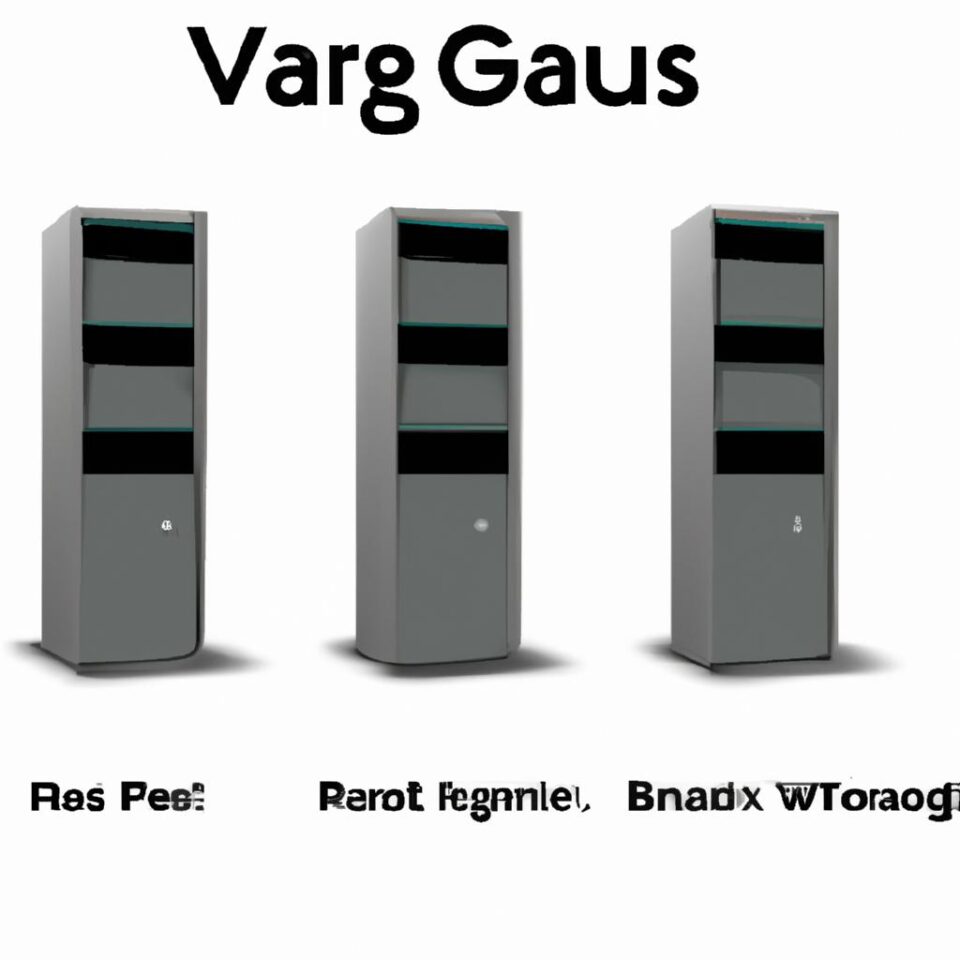VPS Hosting: An Introduction
Virtual Private Server (VPS) hosting is an efficient and cost-effective way for businesses and websites to host their applications and data. A VPS provides the scalability, flexibility, and control needed while ensuring that each account is hosted in its own environment that is not affected by the other VPSs on the same server.
A VPS is essentially a smaller portion of a physical server that has been divided into multiple virtual servers. This setup makes VPS hosting an attractive option as it provides dedicated resources on a shared physical server, so users are able to receive the benefits of a powerful server without spending too much money. Additionally, VPS hosting allows for increased control and security over the hosting environment when compared to traditional shared hosting solutions.
Overall, VPS hosting can give businesses and website owners an edge over their competitors, as they’ll be able to capitalize on the enhanced performance, reliability, and security offered by the platform.
Defining Performance Metrics for VPS Hosting
When choosing the best VPS hosting provider, it’s important to consider various performance metrics. Knowing how performance is measured will help you make an informed decision when selecting a provider. Common metrics include uptime, response time, page load speed, bandwidth allocation, and the ability to handle traffic spikes.
Uptime refers to the percentage of time a server is operational and available to serve web content. Generally, providers should guarantee a 99.9% uptime rate which equates to approximately 8 hours of downtime in a year. Response time is the amount of time it takes for a web server to respond to a user request. Lower response times are preferable as they indicate faster loading times which provide a better user experience. Page load speed is the amount of time it takes for your webpages to display on the browser, while bandwidth allocation is the data transfer capacity your provider gives you per month.
Finally, if you plan to run resource intensive applications or anticipate a large amount of traffic spikes, you’ll want to ensure that the provider can handle these types of requests. Ask customer service representatives questions about the total number of servers, CPU cores and memory available.
Common Features of VPS Hosting Providers
When it comes to VPS hosting providers, there are certain features that you will find across many of the different services. This includes things like uptime guarantees, root access, and technical support. Uptime guarantees let you know how often your website will be accessible on the web, which is important to ensure that your website can always be viewed. Root access allows you to have administrative control over your virtual server, so that you can configure it as needed to meet your needs. Finally, technical support provides help in case there are any issues with your VPS or if you need guidance setting it up.
It’s important to check out exactly what features a particular provider offers before you decide on one. Make sure that you understand what features are important to you and that the provider you choose has those features available.
Comparing Popular VPS Hosting Providers
When deciding which VPS hosting provider is right for you, it’s important to compare the features, performance, and pricing of each. Let’s take a closer look at three of the most popular providers: DigitalOcean, Linode, and Vultr.
DigitalOcean offers servers with unlimited bandwidth, and SSD storage with performance comparable to enterprise-grade equipment. It also provides easy scalability with its “droplets” which let you quickly set up and launch a new server.
Linode provides multiple Linux distributions, deployable from its web interface in under 60 seconds. It offers hourly billing which is useful for short-term projects, root access and 24/7 technical support.
Vultr has servers located around the globe, making them ideal for global deployments and businesses with international customers. They offer SSD-based cloud servers, as well as dedicated CPUs and GPUs for more powerful workloads.
In terms of pricing, DigitalOcean is the most affordable, followed by Linode, and then Vultr. All of these providers offer user-friendly web consoles and helpful customer service, so it’s worth considering how much you’re willing to pay versus the features and performance you need.
When evaluating VPS hosting providers, it is important to consider the type of customer support they offer. Many providers offer different levels of support, such as email, chat, and phone support. It’s important to know what type of support you can get if you have any questions. Usually, the more expensive plans will offer more robust customer support, but it is always important to check the options available from each provider.
Email support may be available through a ticket or contact form system, while chat support gives you real-time assistance from a customer service representative. Some providers also offer phone support if you need to speak to an agent quickly. It’s important to have access to customer support in case something goes wrong with your virtual server and you need help troubleshooting and resolving the issue.
Finally, it is always a good idea to check customer reviews of the provider you’re considering. Reading customer experiences can give you a better idea of the level of service you can expect and can help you make an informed decision.
Consider Customer Reviews
In order to get a clear picture of the quality and customer service provided by the different VPS hosting providers, it’s important to investigate user experiences based on customer reviews.
Reading through customer reviews can help you quickly understand the pros and cons of the different providers, giving you a better idea of which provider has the best solutions for your business needs. Look for key features such as uptime, performance, and customer service.
By taking the time to read reviews from real customers, you’ll be better equipped to make an informed decision when choosing the VPS hosting provider that’s right for you.
Exploring Different Types of Server Options
VPS hosting providers offer multiple different server types to suit different needs. It’s important to understand the various types of servers available and who can benefit from each. Here is a breakdown of the more popular types of servers:
- High performance servers: These servers offer increased storage, memory, and processing power, making them a great choice for hosting complex applications or websites that experience high spikes in traffic.
- Entry-level servers: Ideal for websites with minimal traffic, entry-level servers offer a cost-effective solution since they require fewer resources without sacrificing any important features.
- Cloud-based servers: Cloud-based servers are a good option for businesses wanting to leverage the power of cloud computing in their operations. With cloud-based servers, businesses can benefit from quicker setup times, increased scalability, and wide access.
With the many types of VPS servers available, it’s important to determine which will work best for your particular website or application. By understanding the different options and who can benefit from each type, you can make an informed decision for your business.
Setting Up a Virtual Server
Launching a virtual server can seem intimidating, but it doesn’t have to be. Once you understand the steps involved, you’ll be one step closer to getting your VPS set up and running. Here are the nine essential steps of setting up a virtual server:
- Choose a hosting provider.
- Select the type of server.
- Choose the specific server.
- Install an operating system.
- Configure the services.
- Secure the server.
- Test the server.
- Connect to the server.
- Deploy applications.
Choosing a hosting provider is the first step to setting up a VPS. You should look at their performance metrics—including uptime guarantee, server specs, and security protocols—to make sure they are up to par for what you need. It will also help to compare pricing models and any additional features or services that are included.
Once you’ve chosen your provider, you can select the type of server you will need. The most common types include high performance, entry-level, and cloud-based servers. Depending on how much control and power you need, you can choose the one that best suits your needs.
You can then select the specific server for your VPS. Make sure to double-check the specs to ensure it meets your requirements. Once you have your server selected, you can move on to installing the operating system. This will depend on the specific applications you plan to deploy. After the operating system is installed, configure any services and secure the server with firewalls and antivirus.
After securing the server, you can run tests to make sure everything is working properly. If there are any issues, troubleshoot them accordingly. Once everything is set and functioning correctly, connect to the server using SSH. Finally, deploy the applications you need and you’re ready to go.
Setting up your VPS doesn’t have to be complicated. By following these nine steps, you’ll be able to get your server up and running in no time.
Popular Applications for VPS Hosting
VPS servers are a great choice for hosting many different applications. Popular apps such as resource-heavy ecommerce stores, web forums, content management systems, and video streaming services can all be effectively run on VPS servers. Many of the most popular software systems, such as WordPress and Magento, are also compatible with VPS hosting systems.
VPS hosting is also great for running applications with high network loads or those which require more CPU power than shared hosting solutions provide. For example, databases and database-driven applications can benefit dramatically from the increased power of VPS hosting.
VPS hosting also offers greater security and privacy than shared hosting, a key factor for businesses and websites that store sensitive customer information. With the added control provided by root access, users have the ability to install their own encryption protocols and protect themselves from data breaches.
VPS hosting offers many benefits that appeal to businesses and website owners, allowing them to pay for only the resources they need without having to maintain hardware. While many providers offer similar features, there are several ways to save money when using a VPS.
Before signing up for a VPS provider, you should assess your exact specifications and needs to ensure you’re not paying for excess capacity that isn’t required. Your specific needs will determine the ideal package for you. Additionally, it is important to research additional discounts or coupons from providers, as they may offer additional savings.
Another tip when trying to save money on a VPS plan is to purchase a longer contract. Most providers charge less per month in exchange for a longer commitment. Additionally, some providers offer free upgrades for customers signing long-term contracts. Also, consider opting for a basic package which can be upgraded later if needed. This allows you to start with a more affordable plan, and upgrade when necessary.
Finally, always opt for SSD storage. Although HDD is cheaper, the performance is much lower in comparison. It is worth paying more for the faster loading times of an SSD.
With these tips, businesses and website owners can maximize cost savings when utilizing VPS hosting services. It is vital to thoroughly research and compare providers in order to find the best option for your needs.
Key Takeaways
As you’ve learned throughout this article, VPS hosting services can provide businesses and website owners with many benefits. To make sure you’re getting the best performance from your provider, you need to review metrics such as uptime, reliability, and scalability. Each provider has different features and pricing plans so it’s important to compare them in order to get the best value for your money. Additionally, you should make sure they offer support options that match your needs and evaluate customer feedback to determine if the provider is right for you. Lastly, you should understand server types to make sure you select the best option for your applications and services. With these key points in mind, you can find the perfect VPS hosting provider for your needs!
It’s important to understand the various features, performance metrics, and pricing options available when comparing VPS hosting providers. Deciding on the right provider for your organization’s needs depends on the type of service you require and what you are willing to pay.
We’ve covered the key features to consider when finding the right VPS hosting provider—such as uptime guarantees, root access, and technical support—and discussed how to evaluate the customer reviews and server types. We’ve also explored the setup process and popular applications that can benefit from VPS hosting, as well as outlined a few cost saving tips.
Whether you’re just getting started with a VPS hosting provider or looking to switch providers, it’s essential to understand the various features offered and how much they cost. Taking into consideration performance metrics, customer reviews, and support options can help you determine which provider is the right fit for you.
Finally, it’s worth noting that there are many different VPS hosting solutions available and each has its own unique features, performance metrics, and pricing models. We hope that this guide has provided you with enough information to help you make an informed decision when selecting a VPS provider.
If you would like to learn more about the specific details for the three most popular VPS providers—DigitalOcean, Linode, and Vultr—please reach out and contact us. We can provide additional information and answer any questions you may have.
comments: 0