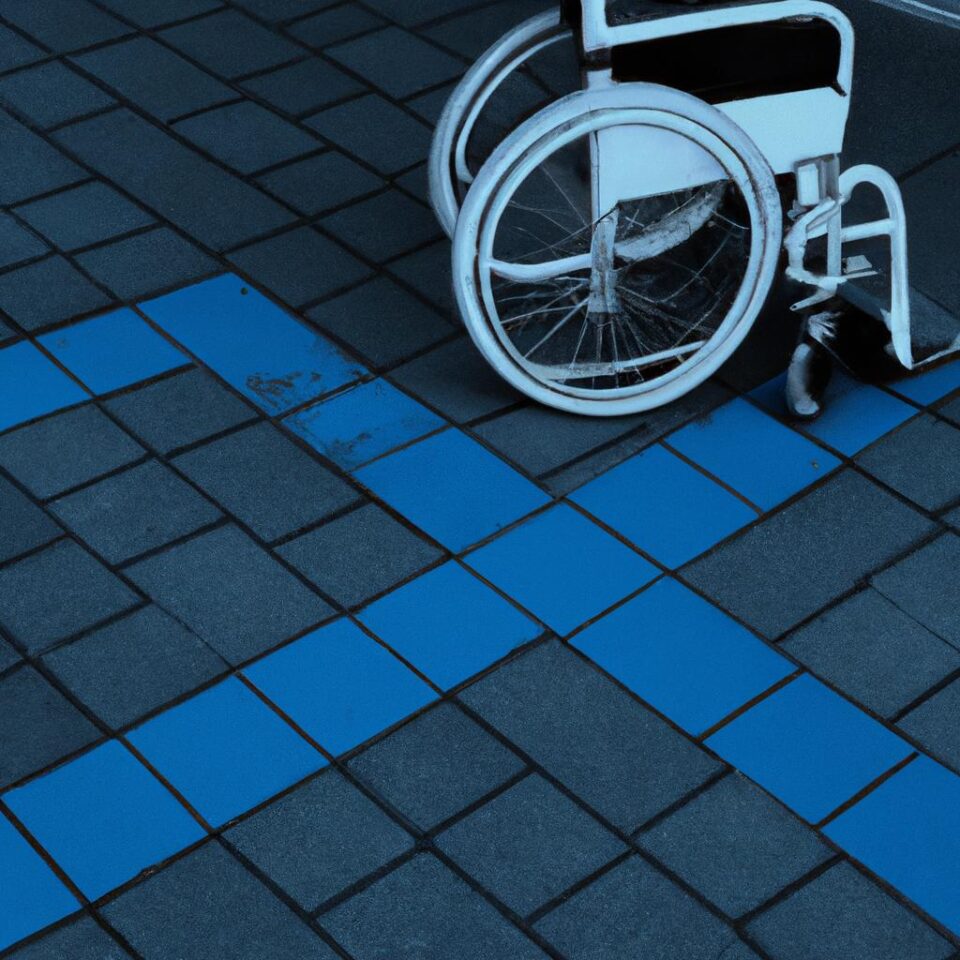Website accessibility is an incredibly important concept to understand when designing and developing websites. Accessibility is a term used to describe the ability for people to access digital content, regardless of their physical abilities or limitations. Creating an accessible website ensures that everyone can use the internet with ease and comfort.
Making websites accessible involves more than just creating a visually pleasing design; it involves taking into account the specific needs of all users. It is the responsibility of web designers and developers to ensure that all users can easily browse and access website content, regardless of any disability they may have. In other words, website accessibility means creating an inclusive website, one that can be used by everyone in the same way.
The importance of including web accessibility as part of website development cannot be overstressed. Not only does it make websites more open to a larger and more diverse audience, but it also encourages a greater degree of transparency between users and the companies they are interacting with. Furthermore, many countries now have laws in place regarding website accessibility, so it is important to stay up-to-date with the latest standards in order to stay compliant.
Different Types of Disabilities
When talking about website accessibility, it’s important to understand the variety of disabilities that can affect an individual’s ability to access websites. This includes physical, cognitive, visual, and hearing disabilities.
- Physical disabilities refer to impairments in the body that limit a person’s ability to interact with web content. This can include limited mobility that makes it difficult to move a mouse or navigate a keyboard.
- Cognitive disabilities refer to impairments related to problem-solving, memory, understanding, and communication. People with cognitive disabilities may have difficulty interpreting text or understanding directions on a website.
- Visual disabilities refer to impairments in sight that make it difficult to interpret text and images on a website. This includes color blindness, low vision, and blindness.
- Hearing disabilities refer to impairments that prevent people from hearing audio on a website. This includes cognitive impairments related to listening, understanding, and appreciating auditory content.
The design decisions we make for our websites must take into account the needs of people with these different types of disabilities. We need to consider how our sites can be more inclusive and accessible to those who may not be able to use the site as it was originally designed.
Understanding the Legal Implications Around Website Accessibility
When creating a website, it is important to consider its accessibility for people with disabilities. This is not only a moral responsibility, but also a legal requirement in many countries. For example, in the United States, all government websites must adhere to the Web Content Accessibility Guidelines (WCAG) as part of the Americans with Disabilities Act (ADA). Similarly, in Europe, the EU has implemented the Web Accessibility Directive which all EU websites must comply with.
There are legal ramifications for companies that fail to make their websites accessible. In the U.S., courts have ruled against companies for discriminating against disabled individuals by not making their websites accessible. Companies have been sued, with some even having to pay a settlement for their failure to adhere to the WCAG guidelines. It’s important to note that these cases don’t just apply to private businesses; courts have deemed any type of web-based service that provides access to goods or services to the public as subject to the ADA.
It’s also important to keep track of new regulations that may affect how you create your webpages. For example, California recently passed the CA AB 434 legislation, which expands the definition of disability discrimination and requires all websites to include alternative text descriptions for any images used on their sites. This new legislation is just one example of a number of laws that have been passed on both the state and federal level that require companies to make sure their websites are accessible.
It’s essential for all website owners to be aware of these laws and take the necessary steps to ensure their websites are compliant with the relevant regulations. Ignoring the importance of website accessibility can not only mean facing legal action, but also potentially losing customers who may be unable to access your website due to a physical or cognitive disability.
Tools and Techniques for Website Accessibility
Having a website that is accessible to all users is an absolute must. It isn’t just a moral or ethical consideration, but also a legal requirement in many cases. Optimizing website accessibility can come down to having the right tools and techniques in place.
The most important tool you need to ensure website accessibility is a content management system (CMS). This is a platform that allows users to create and manage their content. Using a CMS ensures that any text, images, videos, etc. that you include on your website meet some basic accessibility requirements. This includes providing alternate text for images, properly labeling links, and using headings to structure page content.
In order to make sure your site is fully accessible, you should use accessibility validation tools. These help you test and identify any issues related to the accessibility of your website. Some popular validation tools include WAVE, Axe-core by Deque, Accessible Platform Architectures (APA) Validator, and the World Wide Web Consortium’s (W3C) Web Content Accessibility Guidelines (WCAG) 2.1 Level AA Conformance Checker.
Another important technique for ensuring website accessibility is to provide descriptive text for videos or audio files. This is known as closed captioning, and it helps people with hearing impairments access the content on your site. You should also use readable fonts that are easy to read, adjust font sizes, and include text alternatives for any graphics or animations.
Finally, you should make sure your website is optimized for mobile devices. Mobile accessibility is becoming increasingly important, as more and more people are using their phones to access websites. You should make sure your site is designed to be responsive to different devices and screen sizes, and include features such as zoom and swipe navigation.
When it comes to website accessibility, having an inclusive design is paramount. To that end, examples of effective websites designs should be considered and replicated when feasible. After all, the goal is to make a website accessible for as many people as possible, regardless of their level of disability or impairment.
The main focus of creating an accessible website should be to use intuitive design elements, clear navigation, and understandable language. Every aspect of the design should be closely examined to ensure that all users can interact with the site. This includes the layout, font sizes, color contrast, and more. It also means limiting the use of objects or elements that can cause problems for those with physical disabilities or unique needs.
When it comes to demonstrating an example of an effective website design, the most successful ones are often those that put accessibility first. One such example is the BBC website, which offers accessibility features at a variety of levels. The site is highly navigable, and makes the text content easier to read by increasing the font size and using appropriate color contrast.
Another example is the Belightful website, which provides a suite of tools designed to make it easier for users to navigate and interact with the site. The site features clear, easy-to-read fonts, adjustable contrast options, and a touch-sensitive menu.
When studying other websites, take into account how well they perform for all users. Consider how quickly pages load, how intuitively the menus work, and how easy the navigation is. Doing this will help you develop a website that meets the needs of all types of users. This does not require reinventing the wheel; rather, it simply requires considering the needs of all users when designing a website.
Language clarity is an important factor when it comes to making a website accessible for all users. Clear and concise language is essential in conveying a message or instruction to any reader, regardless of ability. Poorly written content can be difficult for people with disabilities to interpret, as they may not understand context, or misinterpret something without the support of verbal cues or visual imagery. The language that is used to write content should be clear and unambiguous, so that there is no confusion.
The W3C (World Wide Web Consortium) recommends the use of plain language to make text easier to read. This means that simple words and short sentences should be used instead of complex ones. It also helps to break up long blocks of content into smaller paragraphs and to use bullet points or numbered lists where appropriate. The use of headings and sub-headings can also offer structure to help readers find what they are looking for quickly and easily.
Using language that is accessible to people with special needs is key to helping them access the information that they need. If a person with a disability cannot understand the meaning behind a certain piece of content, then they will not be able to gain the full benefits from the website. By implementing simple rules of language clarity, websites can become more accessible to people with disabilities and provide a more enjoyable experience for all.
Making Your Web Accessible for All
One of the most important aspects of creating a great website is making sure it is accessible for all. Website accessibility is essential for people with disabilities or impairments who may not be able to access the same content as those without disabilities. It’s important to create an inclusive environment for everyone and having a well-designed website with features that make navigation and information consumption easier for those with disabilities is an important step in this journey.
The key to successful web accessibility is understanding the different types of disabilities and their impact on web access, as well as implementing specific features into the design of the website. There are a range of web accessibility features, tools, and techniques that should be implemented into design in order to make sure the site is easy to use. A few of those techniques include providing clear language, using contrast ratios, and avoiding common mistakes associated with web accessibility.
In this guide, we’ll cover the different types of disabilities and how they can affect web access, the legal implications of making websites accessible, the essential tools and techniques used to optimize website accessibility, showcase effective designs, and review common accessibility mistakes.
Color contrast is an essential component of website accessibility. It is the difference in luminance or brightness between text and background objects on a page. The right contrast settings allow all users, including those with vision impairments, to more easily read text, understand visuals, and recognize links.
When designing a website, it is important to use enough contrast between text and other elements to ensure visibility for everyone. Websites should not rely on color alone to convey meaning. For instance, if green and red links are used it should also be made clear with symbols, icons, or symbols AND words.
It is worth noting that some tools like contrast checkers can help designers test the contrast ratio of their pages to make sure they are meeting the minimum required. Color contrast should be 4.5:1 for normal text, and 3:1 for large or bold text.
In addition, avoid using color combinations that are difficult to see even when there is appropriate contrast. An example of this is using dark gray text on a white background, which can be harder to read than a black text on a white background.
The good news is that, with just a few changes, most websites can become much more accessible. Remember, by paying attention to color contrast and using colors that are easy to distinguish, you’ll have a better chance at creating a website that is inclusive and accessible to all users.
Overview of Accessibility Audit Resources
Creating a website that is accessible to all users requires specialized resources and tools. In order to ensure that a website is optimized for all users, conducting an accessibility audit is essential. An accessibility audit will help identify any web accessibility errors, and provide recommendations on how to make the site more inclusive.
The Web Content Accessibility Guidelines (WCAG) created by the World Wide Web Consortium (W3C) provides website owners with guidelines for accessible websites, as well as standards and techniques to help achieve their goals. Most accessibility audits are based on the WCAG standards.
Audit tools can be used to quickly scan a website and easily identify any issues regarding accessibility. Popular audit tools include WAVE, Axe, Siteimprove, PowerMapper, Tenon, and SortSite. These tools have varying levels of complexity, so it is best to do some research into the various options before selecting one.
Review of Common Accessibility Mistakes to Avoid
Creating an inclusive and accessible website is essential for ensuring your users have the best possible experience. However, there are several common mistakes that can hinder website accessibility and lead to a poor user experience for those with disabilities. To help create the most accessible website possible, it is important to be aware of and avoid the following accessibility mistakes:
- Poor Usability: By ensuring that all webpages are easy to use, it will help to improve the overall user experience, which is particularly important for people with disabilities or impairments. Simple tests like using a keyboard to navigate through the website can help identify any potential usability issues.
- Ignoring Alt Tags: Alt tags are an important part of website accessibility because they provide a textual description of an image for those who are unable to see the image. Alt tags should accurately describe what the image is and should include any relevant information about the image.
- Incorrect Heading Structures: Headings are used to order and group content on a website, which helps assistive technology users to better understand the content by building an internal structure. This should match the visual structure of the website, so make sure to use the correct heading elements (e.g. H1, H2, H3, etc.), in the right order.
- No Keyboard Navigation: It can be difficult for disabled users to use a mouse or trackpad, so providing keyboard navigation allows these users to easily navigate a website. All pages must be able to be navigated using the keyboard, including dropdown menus and linked images.
- Incorrect Form Inputs: Forms are an important part of most websites, so it is important to properly label all form inputs and provide detailed instructions on how to fill them out. Additionally, design forms that can be filled out using only the keyboard, as some individuals may not be able to use a mouse.
It is essential that website owners keep an eye on the compliance of their site with regards to accessibility standards.Monitoring and compliance ensure that the site remains accessible to all users, regardless of any disabilities or limitations. This is especially important in providing a positive user experience and avoiding potential legal action.
The World Wide Web Consortium (W3C) and the Web Accessibility Initiative (WAI) are popular organisations that strive to improve web access for all users. These organisations have developed guidelines, such as the Web Content Accessibility Guidelines (WCAG), which provide specific instructions for website developers. The WCAG outlines the criteria that sites must meet in order for it to be considered accessible.
Website owners must continuously monitor how up to date their website is when it comes to accessibility standards. Further, they must also audit the site regularly for any errors or missed opportunities for improvement. Any content that does not meet the WCAG’s guidelines should be fixed and updated as soon as possible.
Using specialised accessibility tools like WAVE can help website owners quickly identify any potential errors that prevent users from accessing the website. Other applications such as the WordPress Accessibility Plugin can help automate some aspects of accessibility testing. It is important to note that these tools should be used as a guide and do not guarantee that a website meets all WCAG criteria.
Regularly monitoring and testing for compliance is essential for ensuring a website remains inclusive for all users. It is important that websites are built with accessibility in mind. Doing so will not only improve the user experience but also minimise the risk of legal action if someone attempts to sue for violations of web access regulations.
Bringing Your Site into Compliance
Creating a website that is accessible to all users takes time and planning, but it can be done. Regardless of the type of disability, there are essential tools, resources, and techniques that can be implemented so everyone can enjoy its use.
Legal guidelines should always be followed regarding web accessibility. It not only ensures that your site is compliant, but enforces the idea that all should be given equal access. Accessibility audits ensure that all potential issues are identified and the necessary steps can be taken to correct them.
Best practices to keep in mind when creating accessible websites include:
- Ensure sufficient color contrast for all colors used
- Choose a consistent and legible font type and size
- Optimize the structure of content for screen readers
- Create descriptive Alt text for images
- Include transcripts and captions for audio and video content
- Provide an alternative way to navigate the website
- Utilize simple language and headings to aid navigation
By following these tips, you can create an inclusive website that is accessible for all users. Establishing a culture of web accessibility is important to ensure that everyone has the same opportunity to enjoy and utilize your website.
comments: 0